Customer Experience Improvement Program (CEIP)
What is the Citrix Customer Experience Improvement Program (CEIP) for Citrix Workspace app?
The Citrix Customer Experience Improvement Program (CEIP) collects configuration and usage data from the Citrix Workspace app and automatically sends it to Citrix Analytics. This data enables Citrix to analyze the performance and enhance the quality, functionality, and performance of the Citrix Workspace app, optimize resource allocation for product development, and support service levels through effective staffing and infrastructure investment.
All data is used and analyzed solely in aggregate form, ensuring that no individual user or device is singled out or specifically analyzed. Citrix does not collect any Personally Identifiable Information (PII) through CEIP, and all data collection is in accordance with relevant industry data privacy and security standards.
Tools used to gather CEIP Data
Citrix Workspace app for Mac uses Citrix Analytics to collect the CEIP data.
Data collected
The specific CEIP data elements collected by Citrix Analytics are:
| Operating system version* | Citrix Workspace app version* | Generic USB Redirection Usage | Store configuration |
| Citrix Enterprise Browser Usage | Citrix Virtual Apps and Desktops Session Launch Status | Auto-update preference | Auto-update Status |
| Session launch method | Uninstall information | Inactivity Timeout Feature Usage | Email Discovery Feature Usage |
| Custom Web Store Feature Usage | Reconnection preferences | Global App Configuration service Usage | Restore Keyboard Usage |
| Delete Password Feature Usage | Auto-update channel | Connection Lease Details | USER GUID |
Note:
You can stop sending CEIP data except for the operating system and Citrix Workspace app versions collected for Citrix Analytics indicated by an * in the preceding table.
Which users is CEIP data collected from?
The Citrix Workspace app collects the CEIP data via Citrix Analytics that is configured to include users from all regions. To ensure that this functionality is in place, update to the most recent version of Citrix Workspace app.
Can users and administrators disable CEIP data collection?
CEIP data collection can be fully disabled in all jurisdictions as per the following configuration.
Starting with version 2205, you can stop sending CEIP data (except for two data elements - Operating System version and Citrix Workspace app version) by using the following steps:
- On the Preferences window, select Security and Privacy.
- Click the Privacy tab.
- Select No, Thanks to disable CEIP participation.
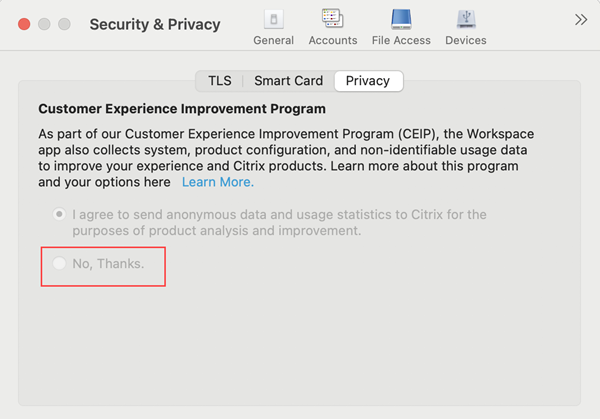
Alternatively, you can disable CEIP by running the terminal command:
defaults write com.citrix.receiver.nomas CEIPEnabled -bool NO
To disable CEIP using MDM tools, refer to the schema here and set the following:
<key>CEIPEnabled</key> to <false/>
Additional information
Citrix handles your data in accordance with the terms of your contract with Citrix. Your data is protected, according to the Citrix Services Security Exhibit available at the Citrix Trust Center.