Manage accounts
You can add, remove, and configure your accounts using the account settings.
You can access the Accounts settings in the following ways:
- On the Citrix Workspace app home page, go to Account > Accounts and click Accounts.
- From the quick access menu of Citrix Workspace app, click the Preferences icon
 and then click Accounts.
and then click Accounts.
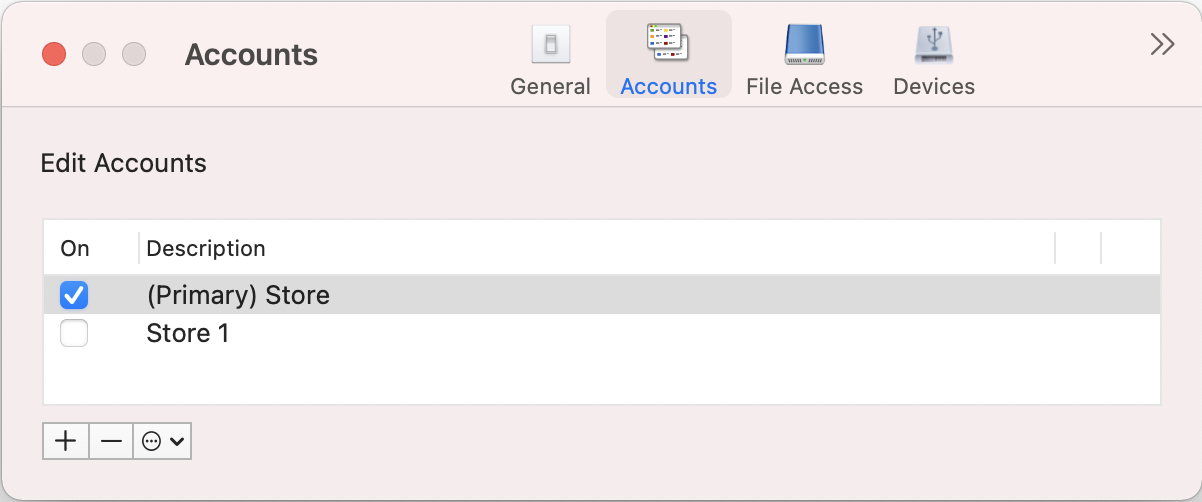
Add or remove accounts
To add an account, do the following:
- On the Accounts tab, click +.
- Enter your store url or email address that your organization provided.
- Click Continue.
- Enter your login credentials and complete authentication as required by your organization. Your account is added on successful authentication.
To remove an account, do the following:
- On the Accounts tab, select the account to remove.
- Click -. The account is removed.
Manage accounts
In this article
Copied!
Failed!