Add accounts
If your administrator asks you to add an account, follow these steps.
To add a Citrix Workspace app account
- Open the Citrix Workspace app for Mac.
- In the Welcome to Citrix Workspace screen, provide the store URL or email address and click Continue.
-
Enter you credentials, if prompted.
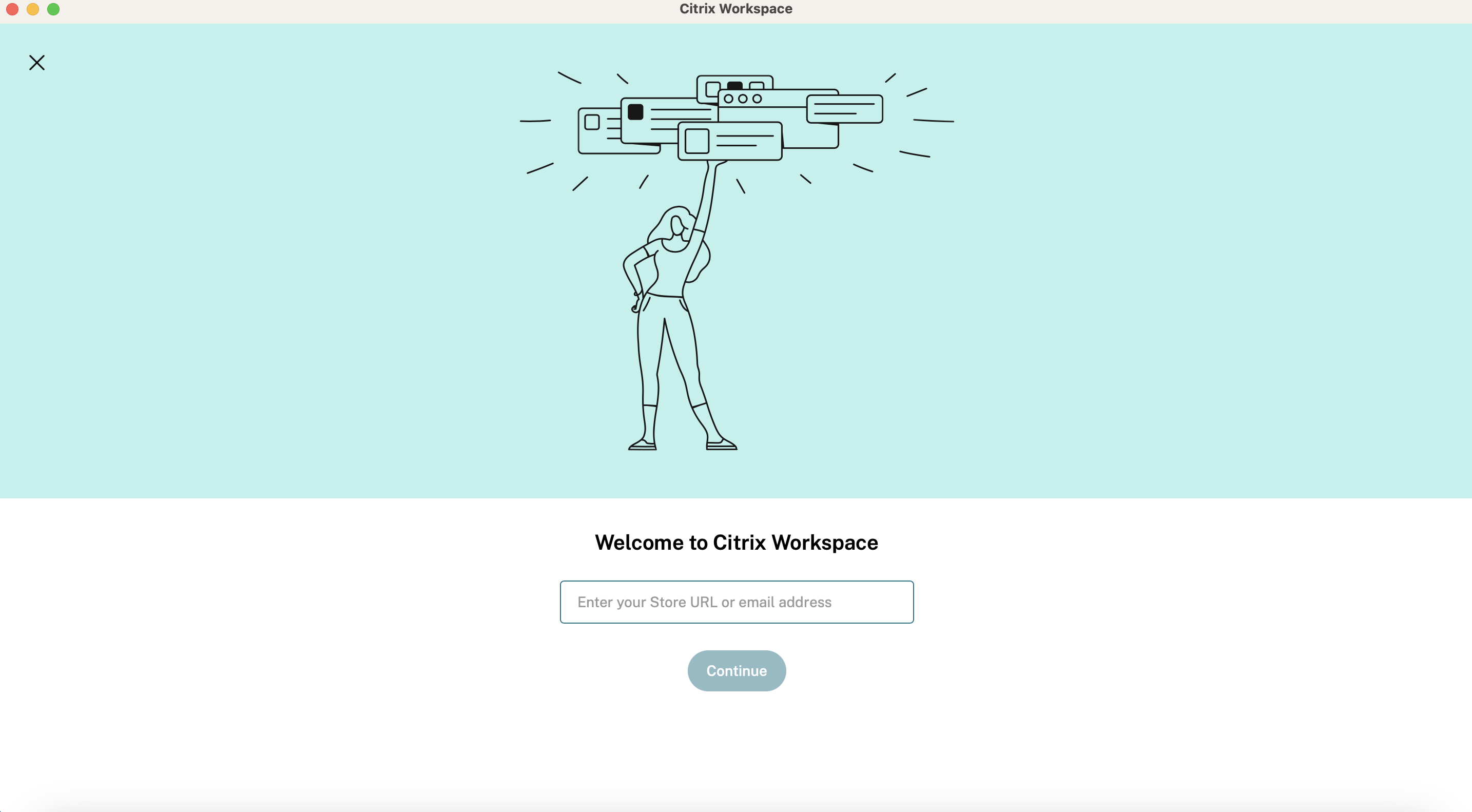
To add another account, do the following:
-
From the Citrix Workspace app, click the account icon in the top‑right corner and navigate to Preferences window.
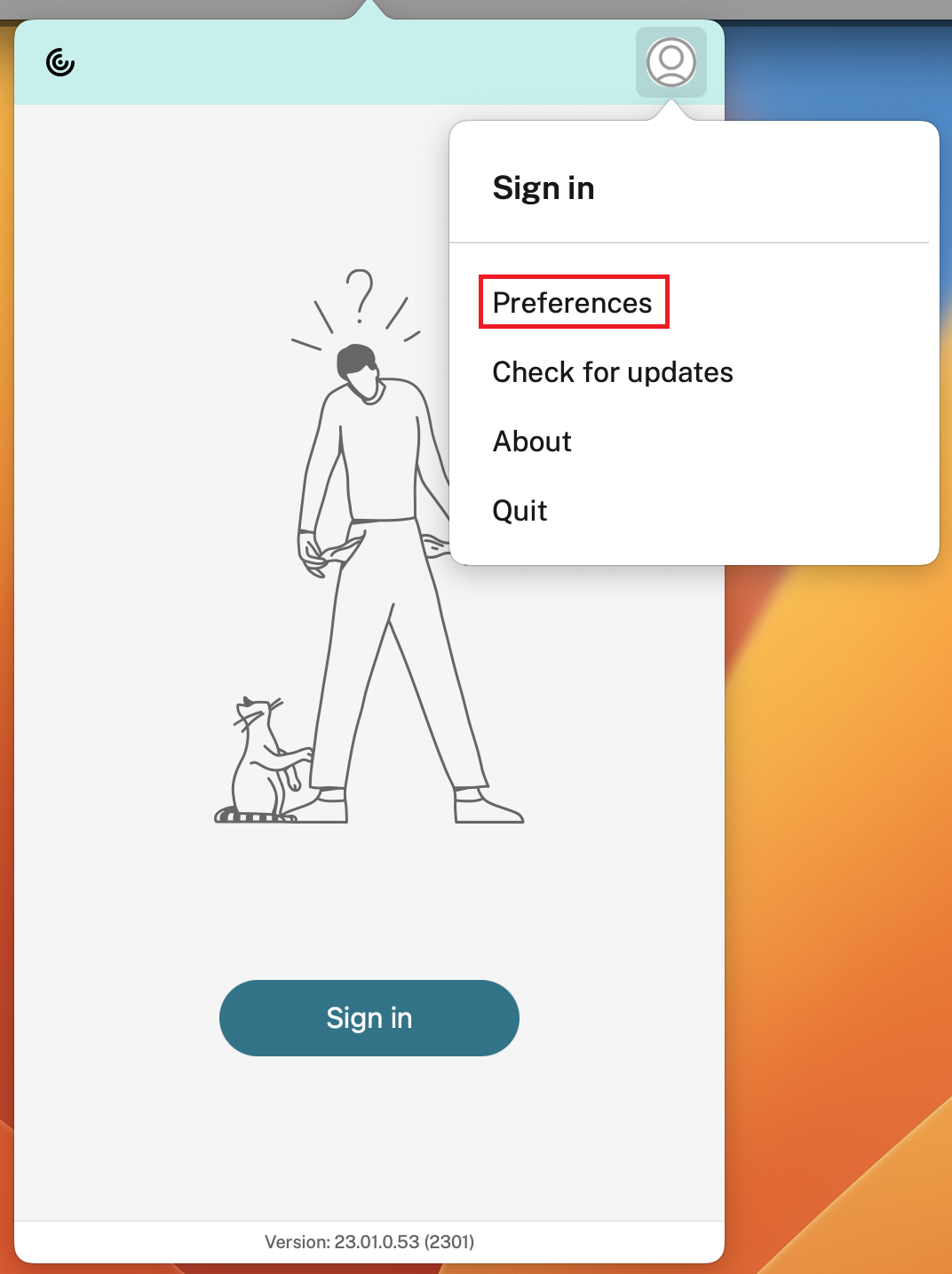
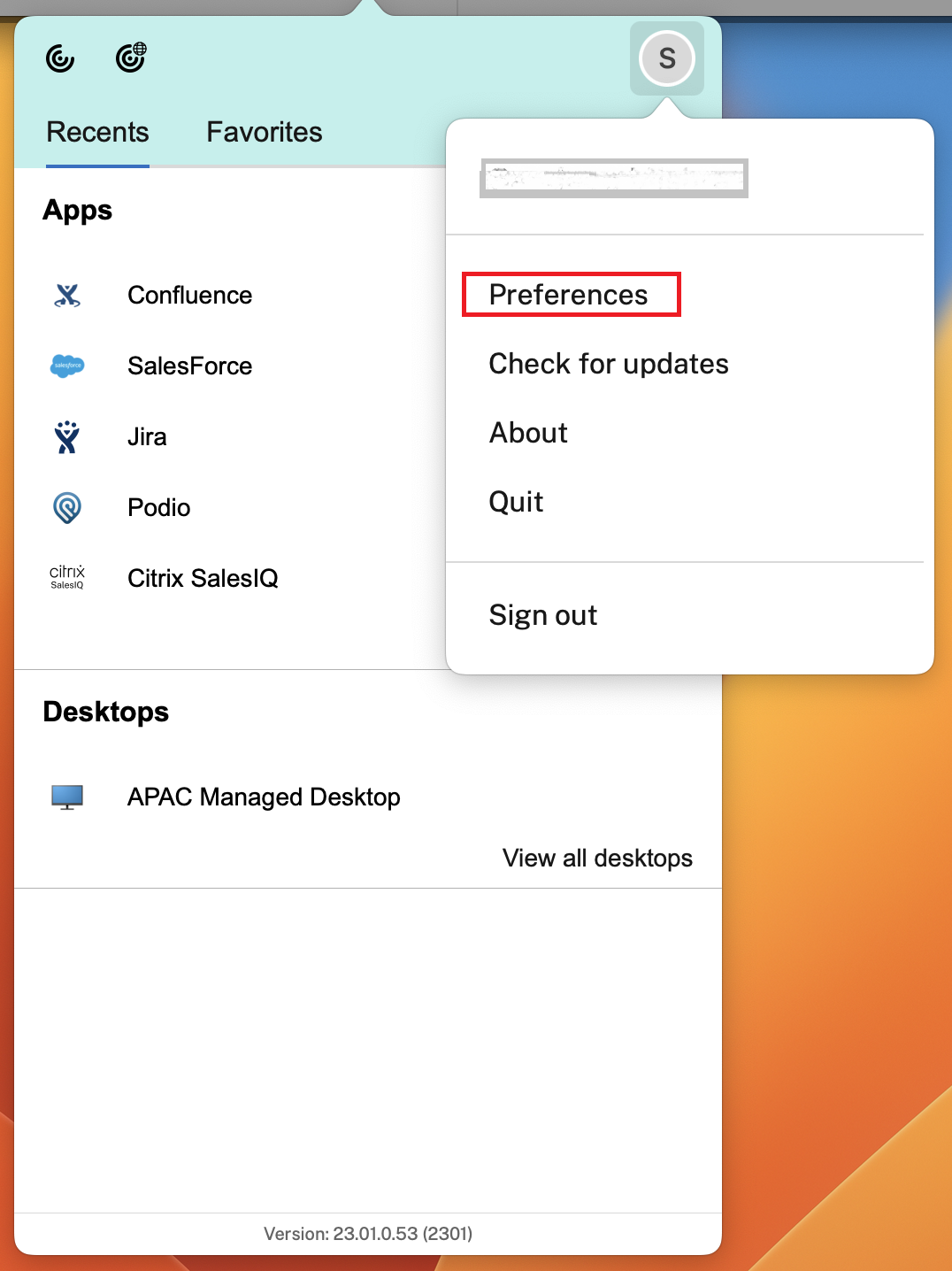
- In the Preferences window, click the Accounts tab and click the “+” icon.
- In the Welcome to Citrix Workspace screen, enter your details and click Continue.
-
Enter you credentials, if prompted.
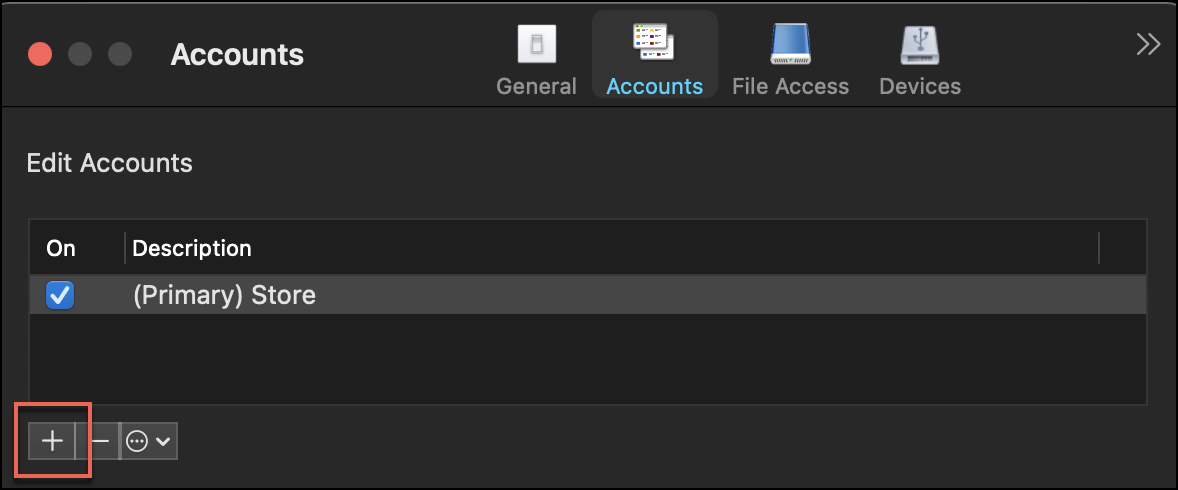
Add accounts
Copied!
Failed!