Configure Citrix Workspace updates
Citrix Workspace app for Mac sends you notifications when there is an update available for an existing version or an upgrade to a newer version.
You can override the Citrix Workspace updates setting using the Advanced preferences dialog, which is a per-user configuration and the settings apply only to the current user. You can configure Citrix Workspace updates using the GUI.
Configure updates using the GUI
To configure the update using the GUI, perform the following steps:
- Select the Citrix Workspace app helper icon on your Mac.
- From the drop-down list, select Preferences > Advanced.
- Select the notification preference in the Updates tab, and close the window.
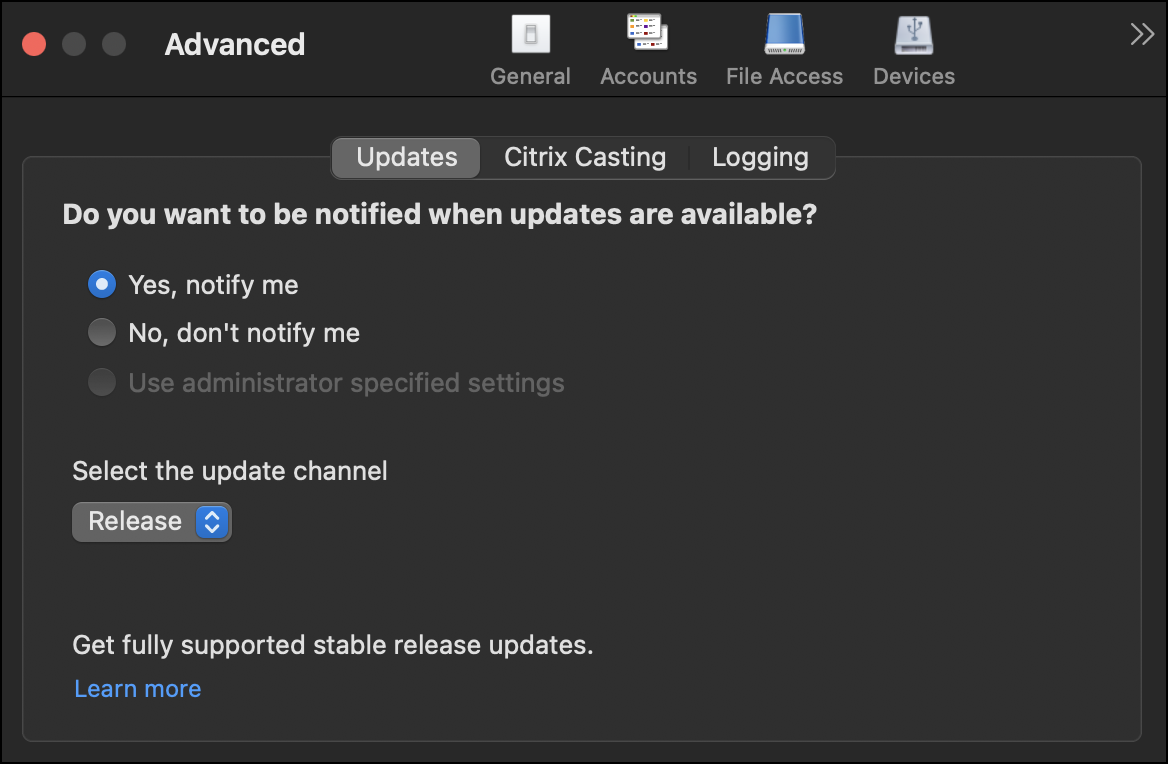
Configure Citrix Workspace updates
Copied!
Failed!