Customer Experience Improvement Program (CEIP)
The Citrix Customer Experience Improvement Program (CEIP) collects configuration and usage data from the Citrix Workspace app and automatically sends it to Citrix Analytics. This data enables Citrix to analyze the performance and enhance the quality, functionality, and performance of the Citrix Workspace app, optimize resource allocation for product development, and support service levels through effective staffing and infrastructure investment.
All data is used and analyzed solely in aggregate form, ensuring that no individual user or device is singled out or specifically analyzed. Citrix does not collect any Personally Identifiable Information (PII) through CEIP, and all data collection is in accordance with relevant industry data privacy and security standards.
Data collection
| Data collected | Description | What we use it for |
|---|---|---|
| Configuration and usage data | The Citrix Customer Experience Improvement Program (CEIP) gathers configuration and usage data from Citrix Workspace app and automatically sends the data to Citrix Analytics. | This data helps Citrix improve the quality, reliability, and performance of Citrix Workspace app. |
Additional information
Citrix handles your data based on the terms of your contract with Citrix and protects it as per the Citrix Services Security Exhibit. See Citrix Services Security Exhibit available on the Citrix Trust Center.
Note:
CEIP is enabled by default.
To disable sending CEIP data to Citrix Analytics, do the following:
- Start Citrix Workspace app for ChromeOS.
-
Go to Settings > General.
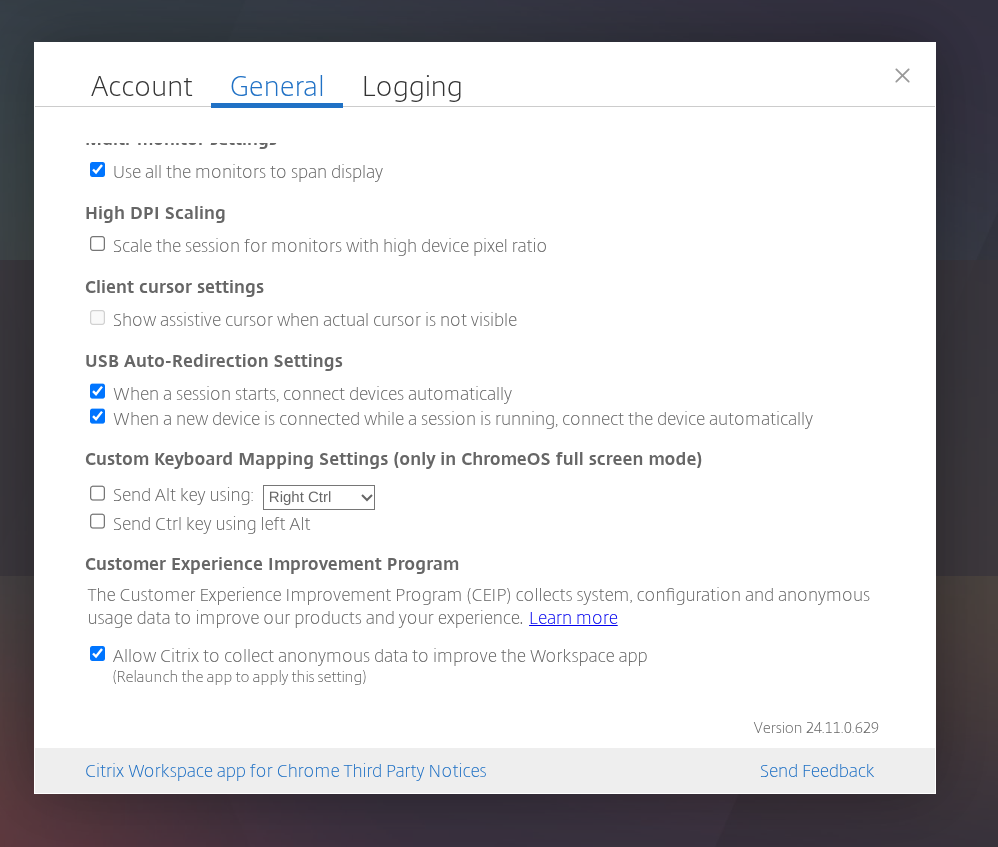
- Clear Send anonymous usage statistics to improve Citrix Workspace app.
Note:
- Restart the session for the changes to take effect.
Specific CEIP data
The specific CEIP data elements collected by Citrix Analytics are:
| Citrix Workspace app version | Session mode (Kiosk, Public/General) | Session type (desktop/application) | XenDesktop information (Delivery Controller and VDA versions) |
| Launch type (SDK/ICAFile/FTA/Store and so on) | Time zone of the session | Language of the session | Client keyboard layout |
| Network socket type (HTTPS/HTTP) | Feature usage (clipboard, file transfer, app switcher, printing, USB, smart card, and so on) | Device pixel ratio | Secure ICA (used or not used) |
| Asset ID of enrolled enterprise Chromebooks | Reconnection timeout (if!= 180) | Multi-Monitor | Global App Configuration Service |
| Asset ID of enrolled enterprise Chromebooks | Reconnection timeout (if!= 180) | Multi-Monitor | Global App Configuration service |
| PID/VID of the USB devices | Audio device info | ChromeApp ID | New toolbar usage |
| Microsoft Teams related usage | Session IME | Service continuity |