Reminder emails
There are two ways to send reminder emails to gently remind the signers to complete an unsigned document. The first is enabled in settings and will automatically send a either a daily or weekly reminder. The second is a manual reminder that you can use at any time before the set expiration period.
Auto reminder
-
Under Account > Settings, navigate to Send reminder emails.
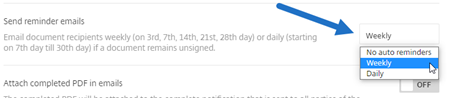
-
Select one of the following options:
- No auto reminders: This is the default and no reminders will be sent.
- Weekly: Select to send a weekly reminder.
- Daily: Select to send a daily reminder.
This setting can be changed at any time.
Manual reminder
-
In the Documents dashboard, select the document you want to send a reminder for.
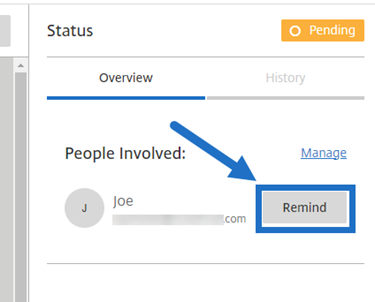
-
Click Remind by the name of the signer under the People Involved section of the Status column.
A reminder email is sent.
Reminder emails
Copied!
Failed!