Sign your own document
This article outlines the basic steps to send yourself a document for signature. Electronic signature supports PDF, Microsoft Word, RTF, and TXT file types for upload.
-
From either your Files for Citrix Workspace or ShareFile account, select the document you want to send to yourself for signature. The preview window opens.
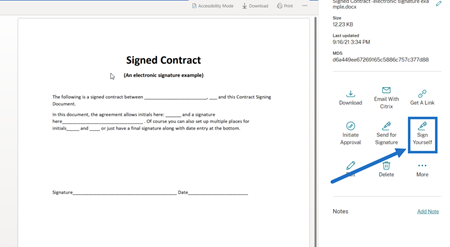
-
Select Sign Yourself to open RightSignature.
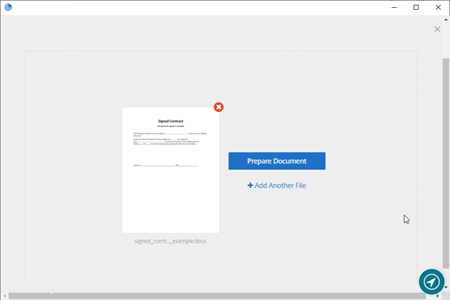
-
Select Prepare Document.
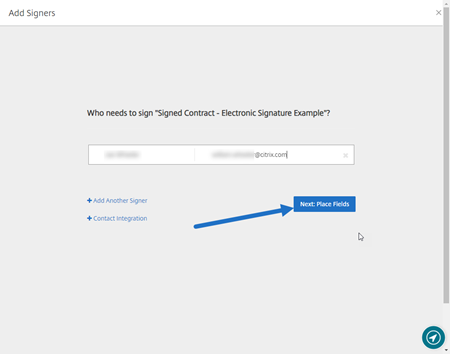
-
Under Annotate:, select Add Signature.
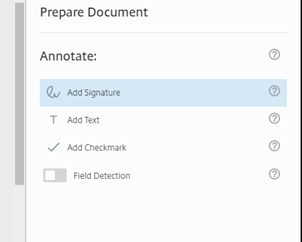
-
In the signature box, you can use your mouse to create a handwritten signature, use a saved signature, or use the type-to-sign feature. Click Apply when finished.
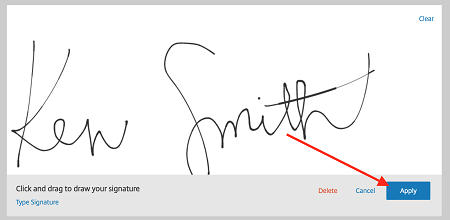
-
Select Next: Review.
-
Select Save Document.
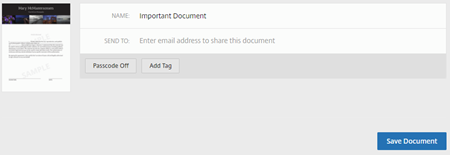
Sign your own document
In this article
Copied!
Failed!