Download and open the app
Download Citrix Files for Mac
The following steps explain how to download Citrix Files for your Mac.
-
Download the installer DMG from here Citrix Files for Mac.
-
Open the installer package and follow the prompts to install Citrix Files. You might be required to provide an administrator password to complete the installation.
Open Citrix Files for Mac
-
Select the Citrix Files icon to open Citrix Files for Mac.
-
Type your account URL (enter “mycompany” for mycompany.sharefile.com).
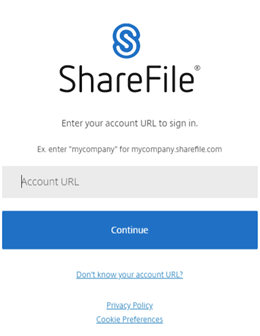
-
Type your email and password to sign in.
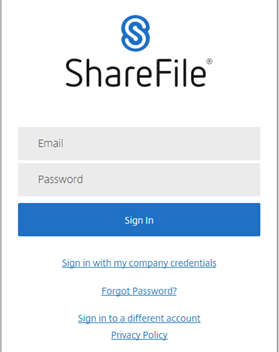
Citrix Files opens displaying your folders.
Download and open the app
Copied!
Failed!