Upload files
The following steps explain how to upload files in Citrix Files using your iOS device.
-
Tap the + blue circle to open the menu. The menu displays.
-
Tap Upload Photo or Video.
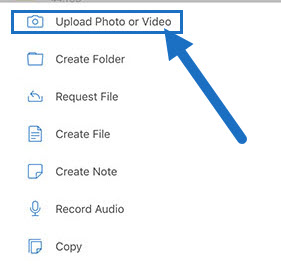
-
Choose an existing file to load or tap Take a Photo (or Video) on your device.
Note:
You might be asked to allow Citrix Files to access your Photos.
-
Select the items you want to upload. Tap Next.
-
Tap Upload.
Note:
You might change the default File Prefix.
Upload files
In this article
Copied!
Failed!