Create folders
The following steps explain how to create folders in Citrix Files using your Android device.
-
Open Personal or Shared Folders where you want to create a folder.
-
Tap the + blue circle to open the menu. The menu appears.
-
Tap Create Folder from the menu. The Create Folder screen appears.
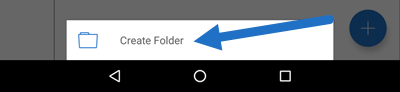
-
Type a name for the new folder and any notes in the corresponding sections.
-
Tap Create Folder. The new folder window appears.
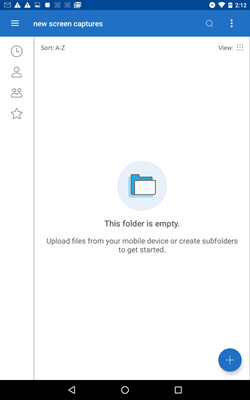
Create folders
In this article
Copied!
Failed!